The scripts are:
Ninja Asset
Ragnarok Exporter
I'm still using UDK until I can upgrade my computer. I hope there's a quick way of getting assets inside Unreal 4 too!
Here's what Ninja Asset looks like. I actually separate my Maya scene into different categories like Architecture, Organics, a folder for WIPs and a folder for kitbash testing scenes.
Here are some of the assets I made for the project so far. Most of them aren't UV'd and the topology is messy, but I'm just testing these ideas out for level design purposes.
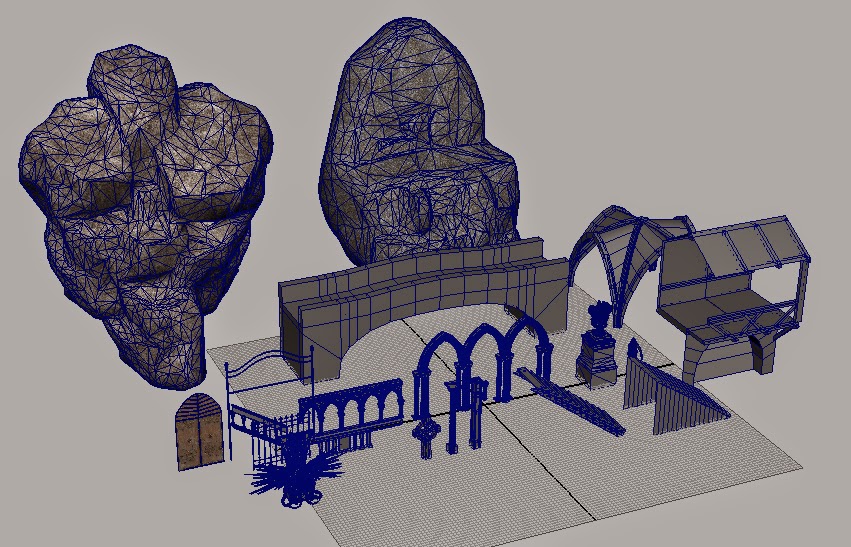
The following images are just some of the quick kitbashed scenes I made
Actually this environment is for my thesis film project so it's not thoughtlessly kit-bashed. Brought into UDK and lit with default night lighting. With this technique I find I can explore design a lot quicker than drawing it out actually because it's faster to duplicate a bunch of shapes around than to try getting the perspective correct in the drawings.
The only downside to this method is the results can be limiting depending on the pieces you have in your library, but you can always create more as you go. Since I'm doing this for concepting the pieces aren't all perfectly aligned to the grid either, although I try to align as many modules as possible because it'll probably be less of a headache later.
One things for sure though, I love Maya scripts. What would my life be like without them...
~





No comments:
Post a Comment